- Create Yes/No Field called "Send Attachment" with a default "No"
- Create the Activity "Update Send Attachment Field" where we set the field value for Send Attachment to "Yes"
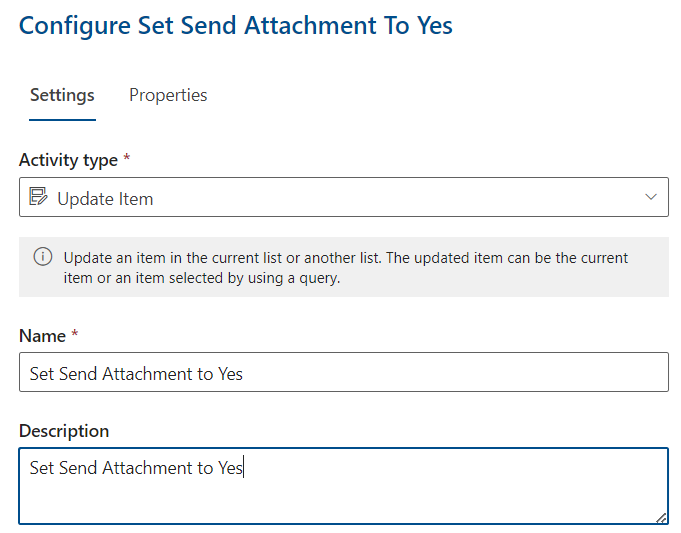
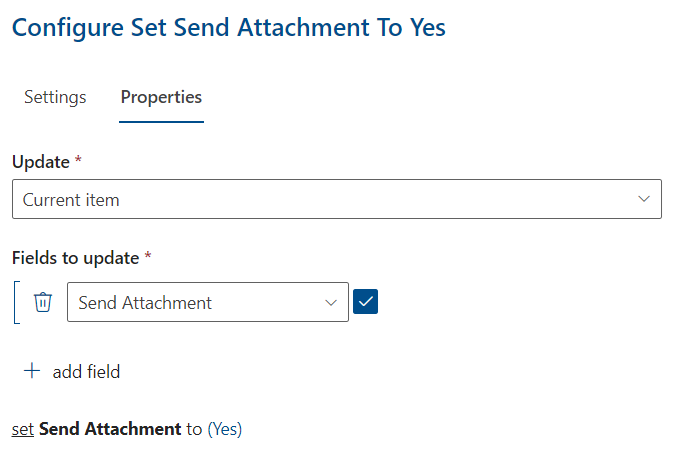
- Create Custom Action "Send Attachment" which will call activity "Update Send Attachment Field"



